Screenshots :
Home


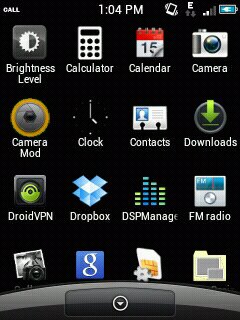

PopUp

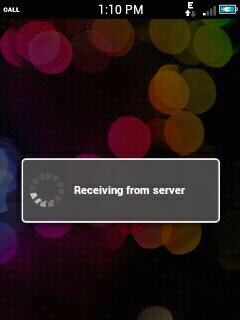
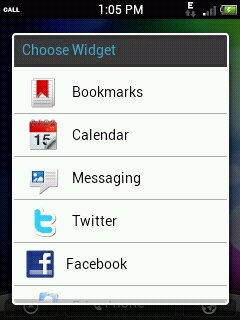
LockScreen


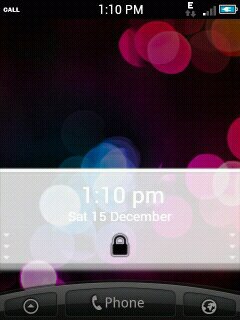
Calculator & Other

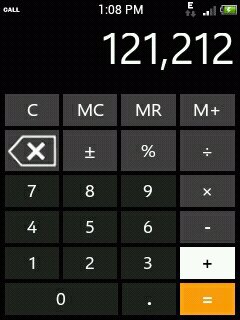

BootAnimation

Notification Panel


Features:
Themed framework-res.apk
Themed systemUI.apk
Themed lidroid-res.apk
Sense launcher.
Sense themed calculator.
Sense weather clock widget.
Sense wallpaper chooser (moded twwalpaper)
Sense Ringtone/notifications/UI sounds.
Sense boot-animation.
Requirements:
Root Required { How to Root & Unroot Galaxy Y }
CWM: CWM.zip Link
Sense theme m.h.mahadi@xda.zip Link
Warnings:
This Custom Rom is only meant for Samsung galaxy y model gt-s5360. Use it at your own Risk we will not be held responsible for what ever happens to your device. The information provided here is only for instructional and educational purpose.
Read the Installation Instruction Carefully
How to Flash :
- First of all backup your Phone and Charge battery full.
- Place the downloaded cwm and theme file in root directory of SD card.
- DELETE YOUR LIDROID RES
- Reboot your phone in Stock Recovery mode by pressing Volume Up+Home Button+Power button together.
- From recovery menu select "Update zip from Sdcard"
- Navigate to root directory and Choose the CWM.zip Recovery file
- Then another recovery mode will appear known as CLOCKWORKMOD Recovery after that select Install zip From Sdcard.
- Now select Choose Zip From Sdcard navigate to root directory and select the theme File "sense theme m.h.mahadi@xda.zip" then wait for the installation to be completed.
- Reboot your phone.
Well Done! you have install Sense theme V1 on Samsung Galaxy Y GT-S5360 { HTC Looks } In case you notice any bugs post on thread page so developer may fix it.











 11:13
11:13
 ☻
☻


0 comments:
Post a Comment