Samsung
Galaxy S III Mini is a copy of Samsung Galaxy S III. But as the name
indicates Galaxy S III Mini it has a bit lower configuration as compare
to Samsung Galaxy S III so the price of Galaxy S III Mini gt-I8190 is
less then that of Samsung Galaxy S III GT-I9300 . So if you want to get
most out of this device you will have to gain super user privilege and
to gain super user right on Android device the device will have to be
rooted. Now here we are going to provide an installation instruction on
how root Samsung Galaxy S III Mini the rooting package developed by
member of XDA avicohh so don't forget to thanks him. After rooting your
Galaxy S III Mini you get the privilege of installing custom ROM and
update firmware unofficially.The rooting procedure is provided below
follow the steps carefully to root your device successfully.Just root
Galaxy Mini through pre-rooted stock image in Odin.
Base on last build for now – XXALK6
PDA – I8190XXALK6
PHONE- I8190XXALK6
CSC- I8190XEFALK1
Warning:
Use at your own Risk! Rooting Galaxy Mini will lose manufacturer warranty. We will not be responsible for any damage occur during the procedure. This rooting process is only meant for Samsung Galaxy S III Mini model gt-I8190 and not for other devices.If you are ready to know further then check out the requirements and then steps to root the device.
Requirements:
· Samsung Galaxy S III Mini I8190 with minimum battery power must be 50%
· Computer running on windows with internet connectivity to download the required files.
· Original USB cable and driver installed on pc
· Enable the USB Debugging by settings->application->development and then tick the box

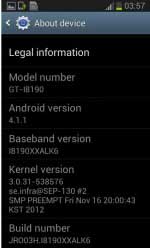
Download:
Pre-rooted stock image:(not mirrored)I8190XXALK6_I8190XEFALK1_HOME_rooted_by_avicohh.zip
Size: 506 MB
ODIN:odin 3
Rooting instruction for Samsung Galaxy S III Mini I8190
· Download rooting package for Galaxy S3 Mini I8190 in computer.
· Now extract the download zip "I8190XXALK6_I8190XEFALK1_HOME_rooted_by_avicohh.zip" file by using WinZip or winrar in computer and keep the file in folder on desktop.
· Now download the odin 3 zip file in computer and extract it.
· Double click on odin3 v3.04.exe file to launch it on your computer.
· Now switch off the device and put the device in download mode. To do that press Volume down KEY+ Home button+ Power button. Again press Volume up key to boot land into download mode for details see the video below
· Now Connect the device to computer via USB cable and the odin will detect the device. If does not install the driver properly.
· When the ID: COM box turns yellow in odin then click on PDA and choose the tar file from the pre-rooted stock image that you extracted on desktop and then click on Start.
· Now wait for few minutes to complete the rooting on your device and when it is finished, detach the cable.
Congratulation! You have successfully learned how to root Samsung Galaxy S III Mini gt-I8190.
In case stuck in boot loop use WIPE_I8190.zip.


Base on last build for now – XXALK6
PDA – I8190XXALK6
PHONE- I8190XXALK6
CSC- I8190XEFALK1
Warning:
Use at your own Risk! Rooting Galaxy Mini will lose manufacturer warranty. We will not be responsible for any damage occur during the procedure. This rooting process is only meant for Samsung Galaxy S III Mini model gt-I8190 and not for other devices.If you are ready to know further then check out the requirements and then steps to root the device.
Requirements:
· Samsung Galaxy S III Mini I8190 with minimum battery power must be 50%
· Computer running on windows with internet connectivity to download the required files.
· Original USB cable and driver installed on pc
· Enable the USB Debugging by settings->application->development and then tick the box

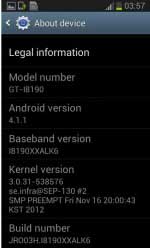
Download:
Pre-rooted stock image:(not mirrored)I8190XXALK6_I8190XEFALK1_HOME_rooted_by_avicohh.zip
Size: 506 MB
ODIN:odin 3
Rooting instruction for Samsung Galaxy S III Mini I8190
· Download rooting package for Galaxy S3 Mini I8190 in computer.
· Now extract the download zip "I8190XXALK6_I8190XEFALK1_HOME_rooted_by_avicohh.zip" file by using WinZip or winrar in computer and keep the file in folder on desktop.
· Now download the odin 3 zip file in computer and extract it.
· Double click on odin3 v3.04.exe file to launch it on your computer.
· Now switch off the device and put the device in download mode. To do that press Volume down KEY+ Home button+ Power button. Again press Volume up key to boot land into download mode for details see the video below
· Now Connect the device to computer via USB cable and the odin will detect the device. If does not install the driver properly.
· When the ID: COM box turns yellow in odin then click on PDA and choose the tar file from the pre-rooted stock image that you extracted on desktop and then click on Start.
· Now wait for few minutes to complete the rooting on your device and when it is finished, detach the cable.
Congratulation! You have successfully learned how to root Samsung Galaxy S III Mini gt-I8190.
In case stuck in boot loop use WIPE_I8190.zip.











 08:29
08:29
 ☻
☻


0 comments:
Post a Comment