Hi Guys As you All Know I Have Already Posted on my Previous Post how to Install Ice Cold Jelly ULTIMATE Killer Blue Custom Rom on Samsung Galaxy Y GT-S5360. This Time Developer Updates Theme for this Custom Rom Known as :
1.Neon Green
2.Dark Green
So,before proceed to next step have a look screenshots of this beautiful theme.

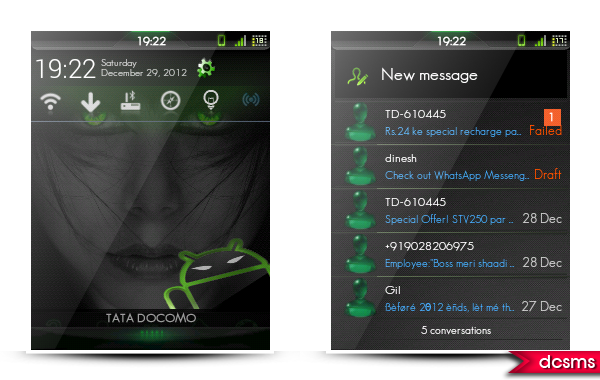
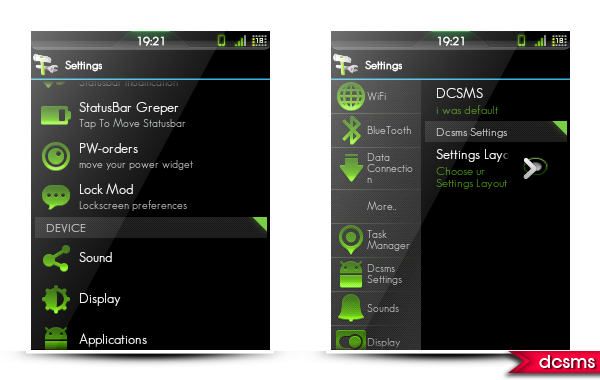
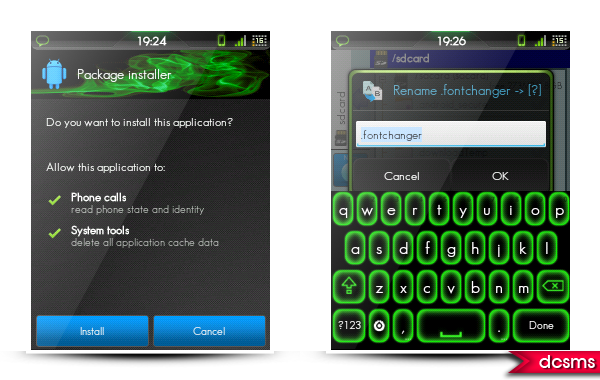


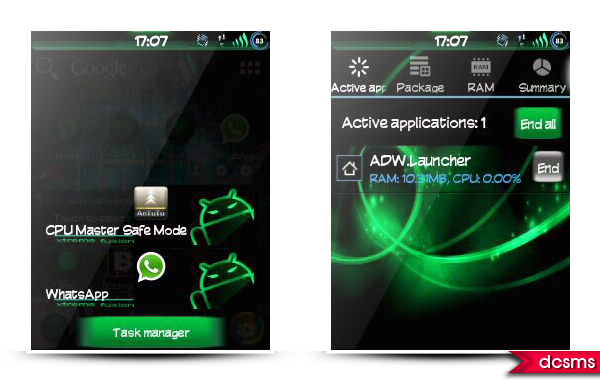


Warnings :
This Theme is only meant for Samsung galaxy y model gt-s5360. Use it at your own Risk we will not be held responsible for what ever happens to your device. The information provided here is only for instructional and educational purpose.
Note : This Theme is Specially for Custom Rom Ice Cold Jelly ULTIMATE Killer Blue.
If you have not Install Ice Cold Jelly ULTIMATE Killer Blue. for Galaxy y download from this Link
Installation Files :Neongreen.zip
Dazzling Green theme xp5.zip
cmw.zip
Instructions :
Download cwm.zip & Theme.zip and place in root directory of sd card and turn your phone off.
Reboot in Recovery mode by pressing vol up+home+Power button together once you enter recovery mode touch screen become function-less so use volume up and down to move up and down, home button for selection and power as back button.
Now in recovery mode select "apply update from sdcard" and navigate to the root directory of sd card and select cwm file "cwm-madteam-galaxy.zip" this will take you to clockworkMod Recovery
As now you are in cwm mode select install update from sd card and Select the update file select "Theme.zip" and ok let the process to be completed.
Now Reboot Device.
1.Neon Green
2.Dark Green
So,before proceed to next step have a look screenshots of this beautiful theme.

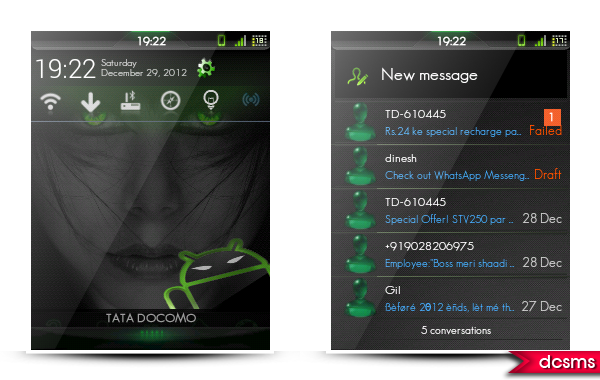
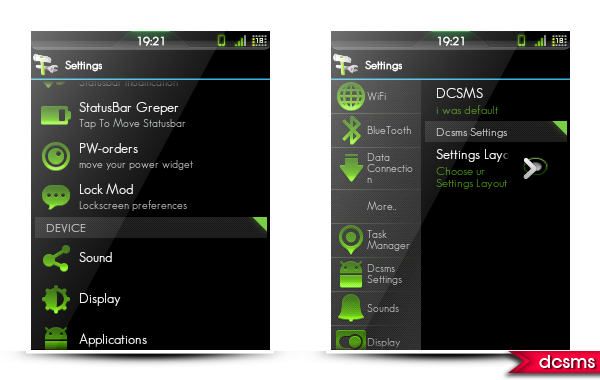
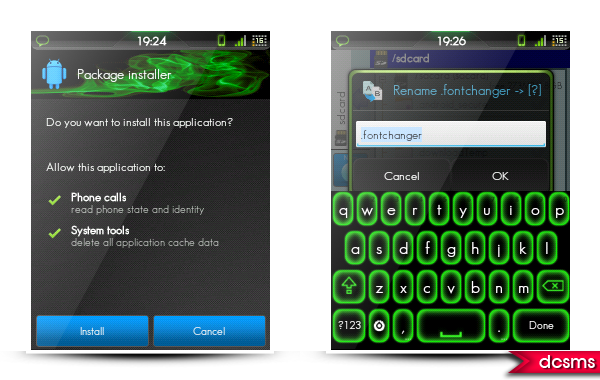


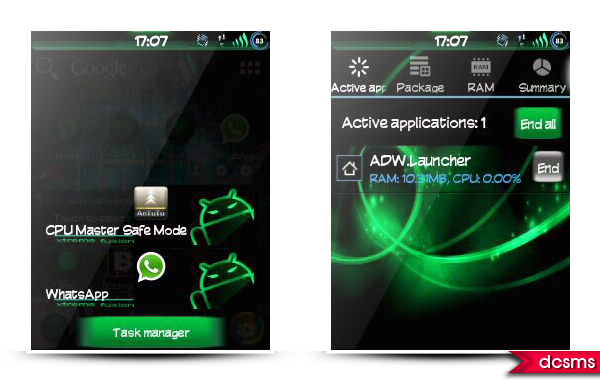


Warnings :
This Theme is only meant for Samsung galaxy y model gt-s5360. Use it at your own Risk we will not be held responsible for what ever happens to your device. The information provided here is only for instructional and educational purpose.
Note : This Theme is Specially for Custom Rom Ice Cold Jelly ULTIMATE Killer Blue.
If you have not Install Ice Cold Jelly ULTIMATE Killer Blue. for Galaxy y download from this Link
Installation Files :Neongreen.zip
Dazzling Green theme xp5.zip
cmw.zip
Instructions :
Download cwm.zip & Theme.zip and place in root directory of sd card and turn your phone off.
Reboot in Recovery mode by pressing vol up+home+Power button together once you enter recovery mode touch screen become function-less so use volume up and down to move up and down, home button for selection and power as back button.
Now in recovery mode select "apply update from sdcard" and navigate to the root directory of sd card and select cwm file "cwm-madteam-galaxy.zip" this will take you to clockworkMod Recovery
As now you are in cwm mode select install update from sd card and Select the update file select "Theme.zip" and ok let the process to be completed.
Now Reboot Device.










 14:08
14:08
 ☻
☻


0 comments:
Post a Comment