Hi Everyone this is addon pack to make launcher look like honeycomb as in screens Below :
This Addon pack will works if u have install Xtreme Poison V4 Custom Rom for Samsung Galaxy Y GT-S5360 { HoneyComb Xperience } if u have not install yet install from here Link
What's New in addon Pack
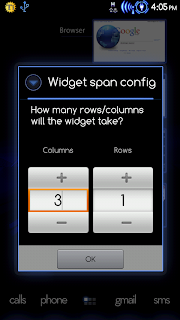.png)
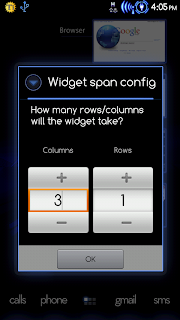





How to set up HC style home icons.
Requirements.
Customizable Home application recommend ADW EX or LauncherPRO, any other application will do
How to setup Icons:
Long press on any empty location on your home screen and select Widgets\Desktop Visualizer
Select and icon, I prefer 1X3 size since my home screen have 4X5 icons layout.
Clik on the Green settings wheel and open icon customization.(preview 2)4.Select Icon from "Widget_icons" folder provided on Extras pack (or create your own )
Select action from the menu or you can even keep it blank as"None"
Make sure you remove the icon name by pressing clear since its already have name
Thats it... you can have icons as above
DOWNLOAD LINKS :
Those who want honeycomb launcher download this Link
my cool fonts pack Link
home set up with images Link


This Addon pack will works if u have install Xtreme Poison V4 Custom Rom for Samsung Galaxy Y GT-S5360 { HoneyComb Xperience } if u have not install yet install from here Link
What's New in addon Pack
- Honeycomb style wallpapers new set added.
- New icons to prepare your home screen.
- Widget Icons to setup HC style home screen (Refer to steps below)
- honeycomb keyboard
- honeycomb soft buttons
- and more.
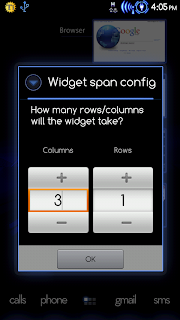.png)
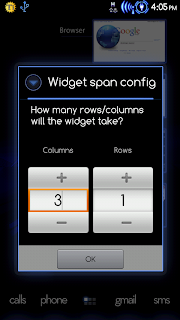





How to set up HC style home icons.
Requirements.
Customizable Home application recommend ADW EX or LauncherPRO, any other application will do
How to setup Icons:
Long press on any empty location on your home screen and select Widgets\Desktop Visualizer
Select and icon, I prefer 1X3 size since my home screen have 4X5 icons layout.
Clik on the Green settings wheel and open icon customization.(preview 2)4.Select Icon from "Widget_icons" folder provided on Extras pack (or create your own )
Select action from the menu or you can even keep it blank as"None"
Make sure you remove the icon name by pressing clear since its already have name
Thats it... you can have icons as above
DOWNLOAD LINKS :
Those who want honeycomb launcher download this Link
my cool fonts pack Link
home set up with images Link










 01:54
01:54
 ☻
☻


0 comments:
Post a Comment