Hi Guys First Thing That IM not responsible if u brick ur phone:)Newbies dont try:)
do it on your own risk
[Root Needed]
Things Needed:
1)Root Explorer(DOWNLOAD HERE)
2)Bootanimation files(DOWNLOAD HERE)
3)Bootanimation(DOWNLOAD HERE)
1) Extract the Downloaded File which is named as 'CustomBootAnimationFiles.zip'. The Extracted Zip has Two Files namely 'bootanimation' and 'samsungani'.
2) Now copy these files to your SDCard.Copy them inside a folder so that u can locate them easily.I have used the folder 'Boot' in the video
3) Using Root Explorer move those two Files to 'system/bin/'.
4) Now using Root Explorer copy the Custom Boot Animation file to 'system/media'.
5) Rename the zip file to 'bootanimation.zip' (without quotes)
6)Reboot mobile
do it on your own risk
[Root Needed]
Things Needed:
1)Root Explorer(DOWNLOAD HERE)
2)Bootanimation files(DOWNLOAD HERE)
3)Bootanimation(DOWNLOAD HERE)
1) Extract the Downloaded File which is named as 'CustomBootAnimationFiles.zip'. The Extracted Zip has Two Files namely 'bootanimation' and 'samsungani'.
2) Now copy these files to your SDCard.Copy them inside a folder so that u can locate them easily.I have used the folder 'Boot' in the video
3) Using Root Explorer move those two Files to 'system/bin/'.
4) Now using Root Explorer copy the Custom Boot Animation file to 'system/media'.
5) Rename the zip file to 'bootanimation.zip' (without quotes)
6)Reboot mobile











 05:27
05:27
 hen
hen

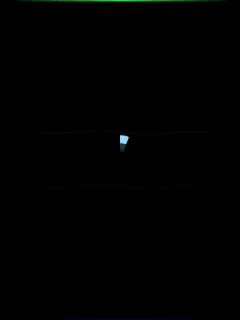

0 comments:
Post a Comment